Important Note Regarding Access to Our WebPortal
You have reached this page as a result of using an expired bookmark or your computer has cached a page that was recently updated. To address this error, please follow these instructions:
Clearing the cache in Google Chrome
First, press “ctrl + shift + del” on your keyboard, *OR* click the three vertical dots in the top right-hand corner of the browser window:
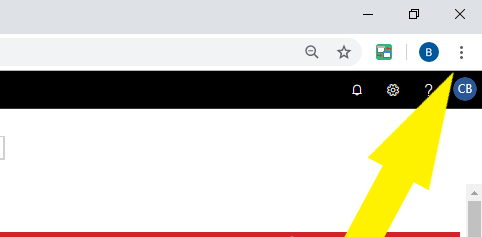
Next, click on the “More Tools” button:
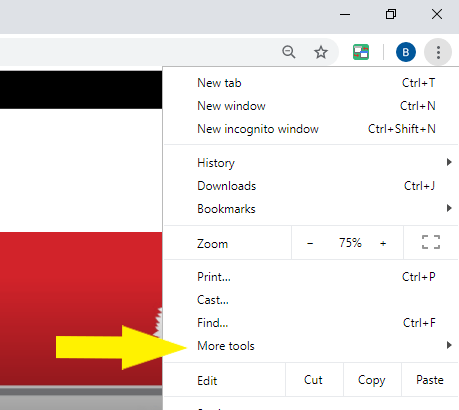
Then, “Clear browsing data”:
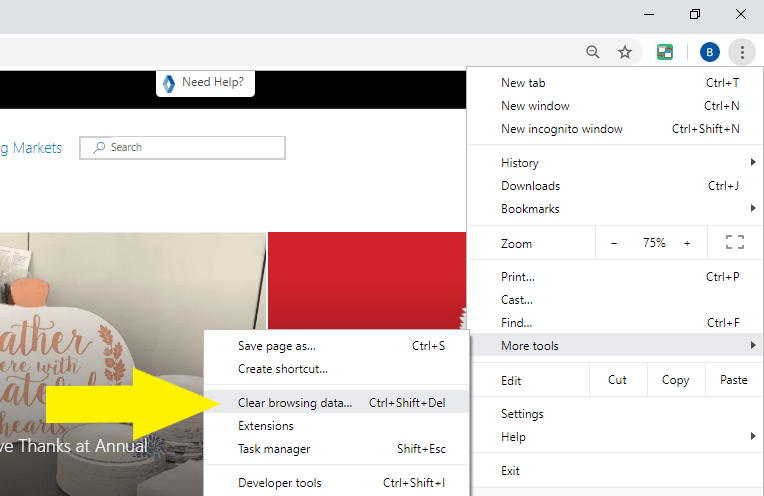
Once in this menu, you will set the options to the following, and click “clear data”:
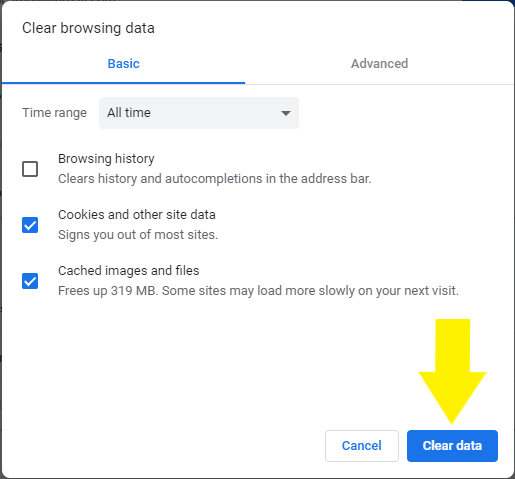
After this, close Google Chrome, reopen it, and try again.
Clearing the cache in Internet Explorer
First, Click on the “gear symbol” in the top right of the browser window:
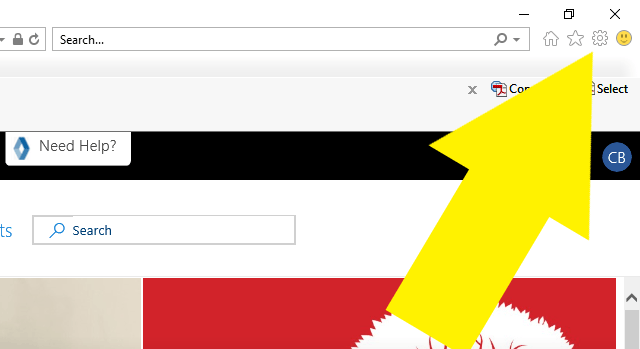
Next, Click on “Internet options”:
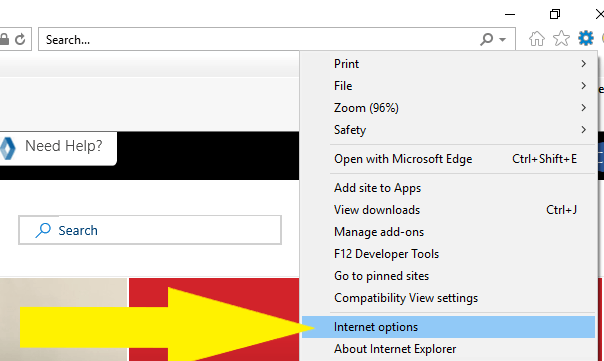
After this, click on the “Delete…” button:
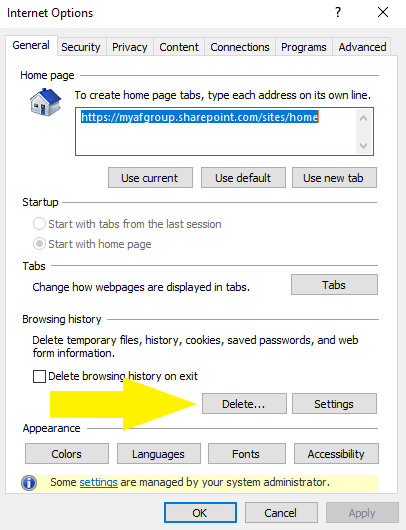
Then, check the following two boxes and click “Delete”:
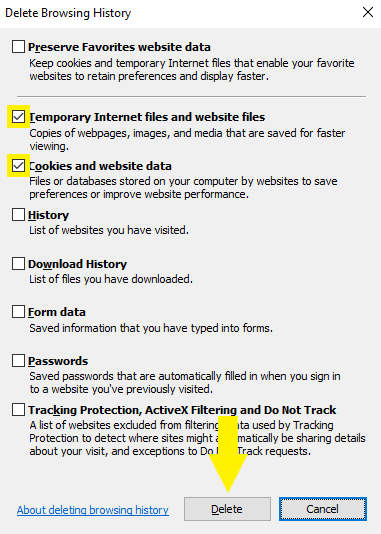
Next, click “Apply” and then “OK”
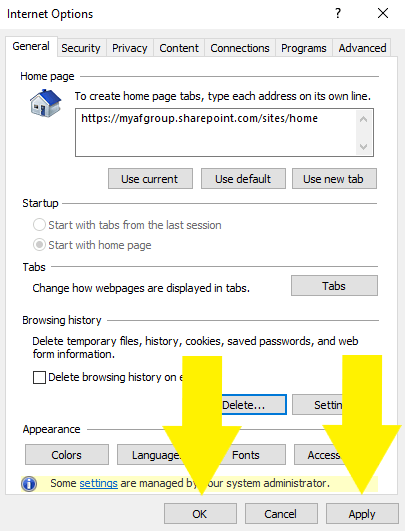
Lastly, close and reopen the browser and try again.
-
Accident Fund
866-206-5851 -
United Heartland
800-258-2667 -
CompWest Insurance
888-266-7937 -
Third Coast Underwriters
866-641-2328 -
AF Specialty
866-221-9640 -
Fundamental Underwriters
866-221-0095 -
Assigned Risk Solutions
866-221-9640 -
AmeriTrust
800-482-2726 -
Century Insurance Group
614-895-2000 -
Mackinaw Administrators
800-372-2428
