Worker’s Compensation FAQs
Q: What happens if users try to log in with their current password?
A: Users will receive a message that says, “Error: Login failure,” and they will need to go back and click on “Forgot Password” to reset their password.
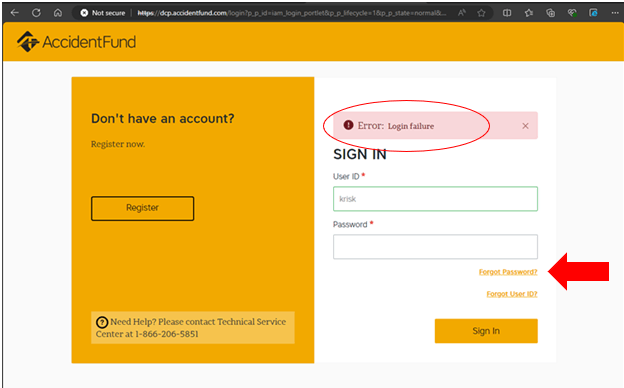
Q: What happens if someone has multiple usernames, do they need to reset each password?
A: Yes, each username will need to have a password reset.
Q: Will saved bookmark links still work to access the log in page?
A: No, users will need to visit the appropriate brand .com sites noted below and log in to the DCP site(s) from there. They cannot use bookmarks with deep links to apps such as claims portal, producer engage, customer engage, etc. prior to resetting their password.
Q: What should users do if they can’t remember their username(s)?
A: Users can click on “Forgot User ID” and follow the prompts to retrieve their username(s).
Q: How often does the DCP password need to be reset?
A: There is no requirement on how often a password needs to be reset.
Q: Are there password requirements?
A: Yes – please follow these parameters:
- At least 8 characters long
- At least one lower case letter
- Cannot contain 4 repeating characters
- Must have at least one special character
- Must have at least one upper case letter
- Must have at least one number
Q: What happens if the user does not receive the password reset email?
A: They should check spam filters for an email from [email protected]. If there’s no email, they should call our Help Desk at 866-206-5851. Another option is to answer the security questions and then reset the password on the browser, which doesn’t require the reset email.
Q: Will the account be locked after multiple failed log in attempts?
A: If a user attempts to log in more than three times with the wrong password, the account will be disabled for 30-40 minutes. After that, users can try again.
Q: What happens if I can log into the Digital Customer Portal but receive an error message when clicking on the RMIS link?
A: RMIS users are deactivated if they don’t log in within six months, excluding the period of time they were unable to access RiskView due to our cybersecurity incident. You can try clearing your cache/cookies, but if it’s a permissions issue, you will need to contact your business development consultant to gain access.
